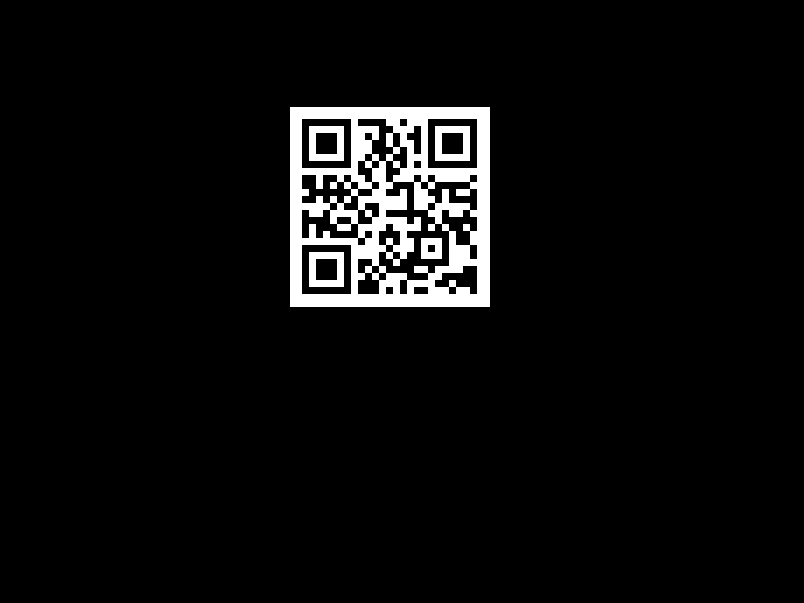UIDAI New Update: The Unique Identification Authority of India (UIDAI), which administers and manages 12-digit Aadhaar, has released a new update regarding children’s Aadhaar Card. The UIDAI took Twitter and informed that no changes will be done in Baal Aadhaar or Blue Aadhaar card after updating biometrics.
What is Blue Aadhaar Card?
Blue Aadhar, also known as Baal Aadhaar, has been introduced by the UIDAI. It is printed in a blue-colored letter and holds the Aadhaar number for children below five years of age.
It must be noted that blue colored Aadhaar card becomes invalid when the child becomes five years old. To make it valid, the Aadhaar holder (parents) need to update the Aadhaar details with biometrics on attaining the age of five years of their child.
Also Read: Flipkart-Axis credit card to help shoppers earn rewards up to Rs 20,000
Now according to the UIDAI official tweet, there will be no change in child’s Aadhaar number after updating biometrics. So, people should get any kind of change done before updating the biometrics.
“#MandatoryBiometricUpdate #BaalAadhaar Please note that there won’t be any change in your child’s #Aadhaar number after updating the biometrics,” UIDAI tweeted.
#MandatoryBiometricUpdate#BaalAadhaar
Please note that there won’t be any change in your child’s #Aadhaar number after updating the biometrics.
To locate Aadhaar centers near you, click – https://t.co/TM0HQAFteK pic.twitter.com/aiK5bWhcmR
— Aadhaar (@UIDAI) November 21, 2022
Check Official Link
“To locate Aadhaar centers near you, click – https://bhuvan.nrsc.gov.in/aadhaar/,” UIDAI added.
Blue Aadhaar Card: How to apply
Here’s the step-by-step process of how to apply for a blue Aadhaar card:
Step 1: Visit the official UIDAI website – uidai.gov.in
Step 2: Choose the Aadhaar Card registration option.
Step 3: The parent will have to fill in the mandatory information like the kid’s name, guardian/ parent’s phone number, and other biometric information relating to the kid and guardian/ parent.
Step 4: Fill up the demographic details like residential address, locality, state, and others.
Step 5: Submit all details
Click Here For Latest Updates On Stock Market | Zee Business Live
Step 6: Click on the Appointment option for registration of the Aadhaar card
Step 7: Check the nearest enrolment center, and fix an appointment. Take all supporting documents like Identity Proof, Address Proof, Proof of Relationship, Date of Birth, and reference number.
Step 8: Once all the process is complete, the Aadhaar center will provide an acknowledgment number to track the progress.
Note: For queries and details, one needs to log in to the official website of UIDAI