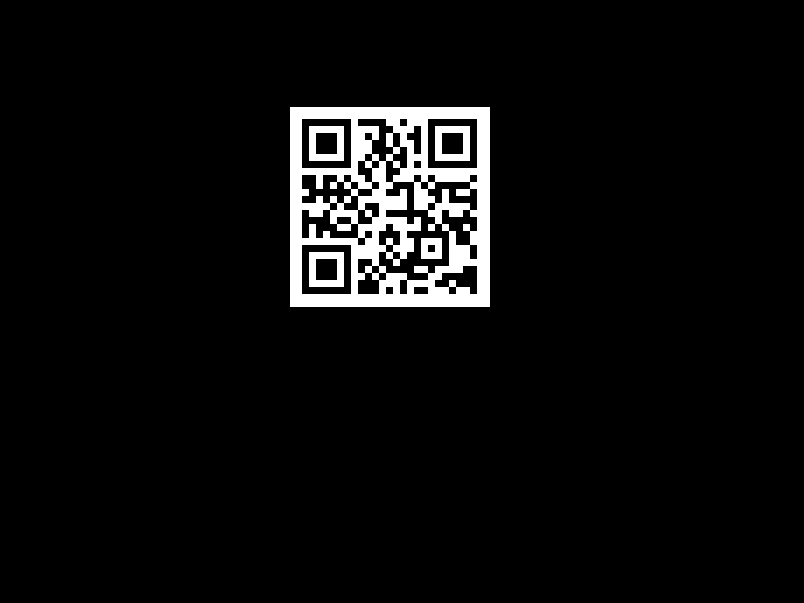To support this, NHAI has urged FASTag users to complete the ‘Know Your Customer’ (KYC) process for their latest FASTag, following Reserve Bank of India (RBI) guidelines. It’s important to note that FASTags with sufficient balance but incomplete KYC will be deactivated or blacklisted by banks after January 31.
To avoid facing issues, users must ensure KYC completion for their most recent FASTag and adhere to the ‘One Vehicle, One FASTag’ guideline. They should dispose of any old FASTags through their banks and only the latest FASTag accounts will remain active. For assistance, users can contact toll plazas or use the toll-free customer care number provided by their issuer banks.The KYC process is an important step in onboarding for various services, including FASTag applications. This process helps entities identify and verify their customers, ensuring secure transactions. If there are changes in your KYC details, updating them promptly is essential.
Documents required for updating KYC for your FASTag
As per Reserve Bank of India (RBI) guidelines, you need to provide any of the following OVDs:
- Valid passport
- Driving license
- Voter’s ID
- Permanent Account Number (PAN)
- Aadhaar
- Work card from NREGA, signed by a State Government official
Additionally, you must include your vehicle’s registration certificate (RC) copy along with the KYC documents.
Here’s a simple step-by-step guide to help you update your FASTag’s KYC details through the bank:
Steps: Contact your FASTag issuing bank
- Visit the nearest bank branch that issued your FASTag.
- Request a KYC update form.
- Fill out the form with the updated details.
- Submit the form to the bank.
You can also contact your Relationship Manager to inquire about the process of updating KYC for your FASTag.
Upgrading from non-KYC to full-KYC customer
- Go to the IHMCL FASTag portal (https://fastag.ihmcl.com/?LGCode=MKTG&icid=learning-centre).
- Log in with your registered mobile number and password or OTP.
- Select ‘My Profile’ from the dashboard menu.
- Click on ‘KYC’ and select ‘Customer Type’.
- Complete required fields and provide identification and address proof documents.
- Your KYC will be processed within 7 working days from the submission date.
Things to keep in mind
- Online KYC update applies to National Highways Authority of India (NHAI) FASTags.
- NHAI FASTags can be purchased at toll plazas, petrol pumps, or online.
- After acquiring the FASTag, you can commence the procedure of linking your bank account to the associated prepaid wallet.
- Toll amounts depend on your vehicle class and the toll plaza used.
- You must comply with KYC as per regulations.
FASTag KYC updation: FAQs answered
How can I update my KYC for FASTag online?
To update your FASTag KYC online, visit the IHMCL FASTag portal, log in with your mobile number, and go to ‘My Profile.’ Check your KYC status, click ‘KYC,’ choose ‘Customer Type,’ and fill in mandatory fields with your ID and address proof documents.
Which KYC documents are required for FASTag?
To comply with FASTag KYC requirements, you can use any of the following documents as per RBI guidelines:
1. Passport
2. Driving license
3. Voter’s ID
4. PAN card
5. Aadhaar
6. NREGA job card (signed by a State Government official)
Also, include a copy of your vehicle’s registration certificate (RC) along with these KYC documents.