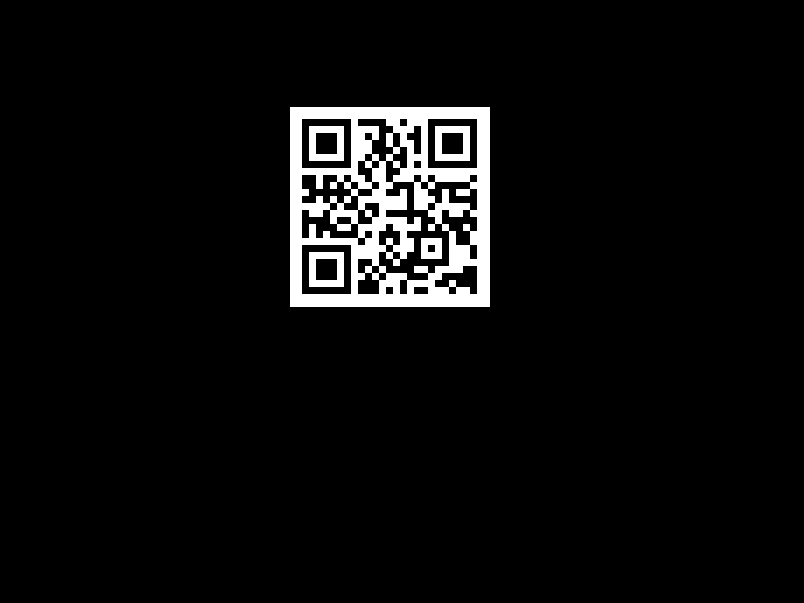Sukanya Samriddhi Yojana (SSY) is one of the most popular Post Office schemes that is aimed at helping a girl child in her education and marriage. The scheme is providing an interest rate of 8.2 per cent, the joint highest with Senior Citizens Saving Schemes Accounts (SCSS). In this scheme, one can deposit from Rs 250 to Rs 1.5 lakh annually.
In this scheme, continuous investment has to be made for 15 years and the scheme matures after 21 years.
Since the scheme gives guaranteed returns, if a parent invests a good amount every year in the scheme, they can generate a huge corpus for their daughter which they can use either in her education or marriage.
But people keen to open an SSY account also think whether they can open an SSY account online?
Know it in this write-up.
Can you open SSY account online?
A Sukanya Samriddhi Yojana account can be opened in a bank or a Post Office.
But both authorised bank branches and post offices do not currently allow opening of online SSY account.
You are allowed to fill the form offline; download it and submit it at the authorised bank or post office.
But after opening the account, you can do many things online.
How to open Sukanya Samriddhi account?
Fill the form of Sukanya Samriddhi Yojana and attach the required information, photograph, and other documents like the girl child’s birth certificate, photograph, guardian’s identity card, etc. along with all the documents.
After this, go to the nearest bank branch or the Post Office branch with the filled form and documents.
Also take the original copies of all the documents.
After this, the employees of the bank or the Post Office where you are opening the account will check the form and match the attached documents with the originals.
After this, the account will be opened.
After opening the account, you can do this work online-
- Can deposit money online.
- Subsequent installments can be paid online.
- You can check balance online and also view statement.
- You can transfer the account to another branch.
- When the account matures, the entire amount can be transferred to the girl’s account online.
How to check SSY balance online
To check SSY balance online, you will have to use the netbanking facility of your bank.
First of all, login with the help of Username and Password.
After this, you will see the list of numbers of all your existing accounts in the dashboard.
Even if you click on the Account Statement option on the left side, the list of all the accounts will be visible.
When you click on Sukanya’s account number, her current balance will appear on the screen.